How to Register Your Student
York Suburban School District uses an online, electronic registration process requiring a computer, internet, and the ability to scan documents. Printed versions of the registration forms are not available.
Directions
- Click here to register your student or use the button below.
- Select your preferred language from the choices at the top of the screen.
- Select the 2025-2026 school year.
- Follow the instructions on the screen.
- If you are not able to complete the registration at one time, save your progress and log back in to continue later.
- Before you submit the registration, upload all required documentation (see list below).
- After your application is reviewed, you will receive an email from the Registration Office.
If you need help, please contact the Registration Office.
- Email - registration@yssd.org
- Phone - 717-885-1215 (call during regular business hours)
- Schedule an Appointment - https://ys-registration.youcanbook.me
Required Documentation
For registration, parents and guardians MUST provide the following documentation. Until these materials are received, the District cannot finalize your student's registration. Documents can be scanned using an app (such as CamScanner) or a traditional scanner connected to a computer. We recommend you scan and save each document electronically prior to starting the application.
Proof of Residency - Two documents will be required as proof of residency, one from each of the following sections:
- Section 1
- A current lease listing the names of the minor occupants, among other basic requirements
- The most recent real estate tax bill if it’s in the name of at least one of the student’s biological parents or legal guardians with whom the student lives
- If the home was purchased within the last six months, the final, signed version of the Closing Disclosure or Settlement Statement will be accepted (if it’s in the name of at least one of the student’s biological parents or legal guardians with whom the student lives and a real estate tax bill has not yet been received)
- Completed residency affidavit if the biological parents or legal guardians with whom the student lives do not rent and do not own the home
- Section 2
- Current PA driver's license or photo ID
- Current PA vehicle registration
- Property Tax Bill
- Current homeowner renter insurance paperwork
- Current vehicle insurance paperwork
- Current utility bill (gas, electric, water, sewer)
- Copy of a current tax return
- Current bank statement
Photo ID of the parent/guardian completing the application - If the name on the photo ID does not match the name on the child's birth certificate, please have a marriage certificate or other name change document available to upload.
Immunization records for the student(s)
Birth certificate for the student(s)
- IMPORTANT: Students enrolled in kindergarten must turn five before September 1st. Students being enrolled in first grade must turn six before September 1st.
- Replacement certificates for those born in Pennsylvania can be obtained by contacting the Division of Vital Records at:
- 1-866-712-8238
- https://www.vitalchek.com/vital-records/pennsylvania/pennsylvania-vital-records
- 555 Walnut Street, 1st Floor, Harrisburg, PA 17101
Guardianship and/or Custody Paperwork (if applicable)
Additional Items - The following items are not required to complete your student's registration but must be submitted prior to the student's first day. We recommend they be uploaded during the registration process whenever possible.
- Dental Exam Records
- Physical Exam Records
- Student Health History
- Physician's order for the prescribed medication (if applicable)
Troubleshooting
If you enter your information and click on the button to begin a new registration, but it appears that nothing happens, follow these steps:
- Check to see if the subsequent screen was opened by your browser in a new, minimized window.
- Make sure your browser’s pop-up blocker is configured to allow pop-ups, or you may not be able to move through the system properly. How to turn off the pop-up blocker is a good resource if you are unfamiliar with how to do this.
Frequently Asked Questions
What happens after I submit an application for a new or returning student?
After you submit an application, you will receive email updates as the status of the application changes. The student is not enrolled in York Suburban until your application is reviewed by the appropriate District personnel and approved. After it is approved, you will receive an email with more details about the next steps. If the application is not approved, you will receive an email about what needs to be changed in order for the it to be approved or an explanation as to why the student is not eligible to be enrolled in York Suburban.
If your application is approved over the summer, you will likely start to receive communication from the student’s school building closer to the start of the new school year. If you are transferring a student to York Suburban during the current school year, the student is typically able to start within 2-3 school days after the application is approved. The school building will contact you once an official start date has been determined.
What if I do not have the appropriate technology at home?
If you do not have the appropriate technology at home, you can complete the application and scan your documents at the following locations:
- Lee R. Glatfelter Library; 1031 Edgecomb Avenue, York, PA 17403; (717)771-4020
- Schmidt Library; 441 Country Club Road, York, PA 17403; (717)815-1304
- Martin Library; 159 E Market Street, York, PA 17401; (717)846-5300
- Ronald H. Provard Education Center; 1800 Hollywood Drive, York, PA 17403; (717)885-1210
At some locations, you may need to provide your own USB flash drive in order to transfer electronic files from the scanner to the computer.
Who can I contact for assistance?
Please contact the Central Registration office at registration@yssd.org or (717)885-1215 during regular business hours for assistance. You can also schedule an appointment with the registration office by clicking here.
Compulsory School Attendance Requirements
All children from the age of six through the age of 18 must comply with compulsory school attendance requirements. To meet these requirements, parents must ensure that their child between the ages of 6 and 18 is attending or participating in one of the following: a public elementary, middle, or high school; a public charter or cyber-charter school; a private licensed academic or private religious school; home tutoring by a certified teacher; or an approved program of homeschooling.
Additional Resources
Attendance Zone & Transportation Map
Although we cannot guarantee the complete accuracy of this map, especially near the district's borders, we hope you find it helpful in determining if a residence is in the York Suburban School District.
https://www.yssd.org/families/map/
Grade Levels by Building
Kindergarten, First and Second Grade
Valley View Elementary and Yorkshire Elementary
Third, Fourth, and Fifth Grade
East York Elementary and Indian Rock Elementary
Sixth, Seventh, and Eighth Grade
York Suburban Middle School
Ninth, Tenth, Eleventh, and Twelfth Grade
York Suburban High School
Change of Address Form
If you have a change of address within the York Suburban School District, please complete the Change of Address Form and provide the necessary proof of residency. Student records will be updated, and transportation arrangements will be made AFTER receiving all requested documentation.
- Link to Inquiry Form - Submission does not guarantee enrollment.
For questions about YWCA's Childcare, please call 717-845-2631 or contact:
Ellie Perez, Off-Site PreK Count Center Director
eperez@ywcayork.org
Brooke Stough, Enrollment Specialist
bstough@ywcayork.org
Please Note: Valley View and Yorkshire Elementary Schools host YWCA's child care. Students attending East York or Indian Rock Elementary Schools will be bused to one of those locations.