Staff Resources
Staff Links
- Absence Management - Frontline
- Acadience Learning Online (ALO)
- Avery Label Creator for Google Drive
- Badge Scheduling - Make an appointment to get your District ID
- Clever
- ConnectED
- Continuing Professional Development Handbook
- DIBELS
- edInsights
- Eduplanet
- Employee Email Access
- Employee Navigator - Employees Only Insurance Portal, Uses self created username and password
- Employee Network Password Change & Recover (MFA Users)
- Employee Documents in Google Shared Drive
- FMX - submit work requests to the IT and Maintenance Departments
- Go Server (aka New Reports)
- HMH:Ed - READ180
- Infinite Campus - Staff Login
- IXL
- One95
- Open Up Resources
- Power School Special Programs
- SafeSchools Vector Training
- SkywardQ - Staff Login
- Vector Solutions Evaluations+
Please log in to access secure links.
Application Status Pages
Use these links to check the current status and see if they are experiencing technical difficulties.
Blocksi
Google G Suite (All things Google)
Kami
McGraw-Hill (ConnectED)
SmartPass
Telesystem
Zoom
YouTube Video Time Adjuster & Ad Eliminator
|
|
||
|
||
| Paste Link From YouTube | ||
| Start Time: | format 0:00 | |
| End Time: | format 0:00 | |
| Here is Your Formatted Link: | ||