Resources for Students
Getting Started
If you're not sure how to get started with the use of technology employed by the District, check out this great introductory document.
Application Status
Use the following links to check if a company is experiencing technical difficulties.
Google G Suite (All things Google)
Kami
McGraw-Hill (ConnectED)
Zoom
Getting Help
Zoom Help Center
Google Classroom Help
Email Help Desk
YS Help Desk Live Chat *
*Start a chat or email the help desk for all repair needs. Students/parents must sign in with their student ID and password.
Troubleshooting
Add Child's Account to Home Computer
Clear Browsing Data
Adjust Google Classroom Notifications
Tutorials
Zoom Directions for Student
Zoom Demo
Google Classroom Demo
Locate a Teacher's Classroom
Printing from Chromebooks (Mobility Print)
Resources by Division
Elementary: Programs
 |
 |
 |
||
 |
 |
|||
 |
 |
|||
 |
 |
 |
||
 |
 |
 |
||
 |
 |
 |
||
 |
Elementary: Subject Matters
Art
English Language Arts
Information Age
Keyboarding
Math
Multi-Content
Science
Social Students and Citizenship
Summer Learning Opportunities
Themes