Locate a Virtual Classroom
Search by School Building
- Locate the school building's acronym below and click on it.
- Scroll through the subsequent page, locate the desired teacher, and click on the teacher's picture.
- Click on the Forward Learning icon to access the teacher's virtual classroom. (If you do not have a teacher's class code, email the teacher to request it.)
Search by Teacher's Name
- Open this page.
- Enter either the teacher's full first name or full last name and hit enter.
- Click on the teacher's picture from the search results.
- Click on the Forward Learning icon to access the teacher's virtual classroom. (If you do not have a teacher's class code, email the teacher to request it.)